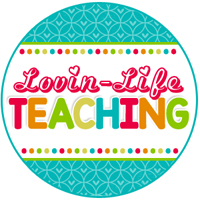Just like last week, I
knew I would forget some math apps and have to add them to this week’s
blog. I cannot believe I forgot the best
FREE APPS of all!!!
Thinking Blocks for
fractions, addition and subtraction, multiplication and division, and ratios!
These apps. help students understand problem solving by modeling the problem before solving it. These apps are free and are a great help in making students understand what they are being asked to do. Then, the students can solve the problem because they understand it!

 |
| Thinking Blocks Click Here! |
When researching to find the Thinking Blocks Page for you to refer to, I found a lot of FREE Math Apps. by MathPlayground.com. I decided to keep this week's blog subject, Math. I am going to add the picture, and then add the description below it. Again, these are FREE!
 |
| Click Here |
 |
| Click Here |
An app. I use all the time in my classroom to work on Fact Fluency is Operation Math Code Squad. I love it because you can choose the operation or mix operations! The students are on a mission to answer the facts the quickest while being accurate. Talk about motivating, the students LOVE it! It's a little pricey, but worth it!! Four players can play on one Ipad. I sit the Ipad flat on a desktop and add four chairs around the desk.
 |
| Click Here |
The National Council of Teachers of Mathematics has some great Math apps, as well. I like the following, and I use them in my classroom. They are FREE!
When researching for these, I found that Illuminations, NCTM has MANY apps. You will see them when you visit the site for Math Concentration.
I hope this helps with your teaching of Math using Ipads. I use these apps to check for understanding and for practice.
Here is the FREEBIE of the WEEK!
Have a wonderful week educating our future!
Christy
 |
| Click Here |
When researching for these, I found that Illuminations, NCTM has MANY apps. You will see them when you visit the site for Math Concentration.
I hope this helps with your teaching of Math using Ipads. I use these apps to check for understanding and for practice.
Here is the FREEBIE of the WEEK!
 |
| Spelling Choice Board |
Have a wonderful week educating our future!
Christy